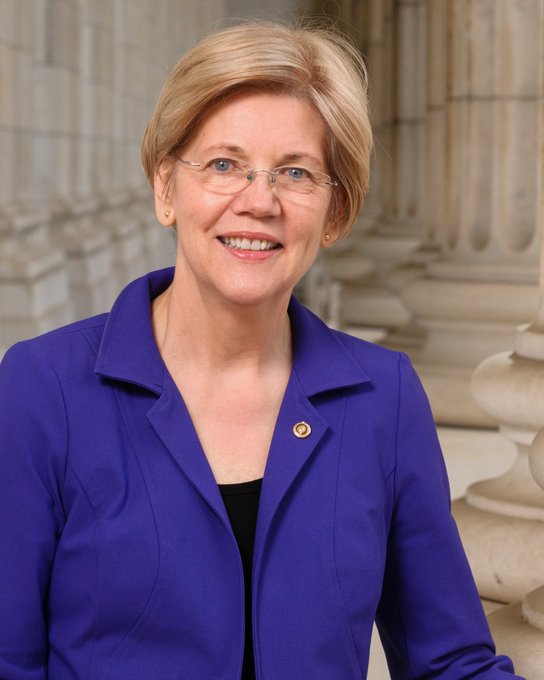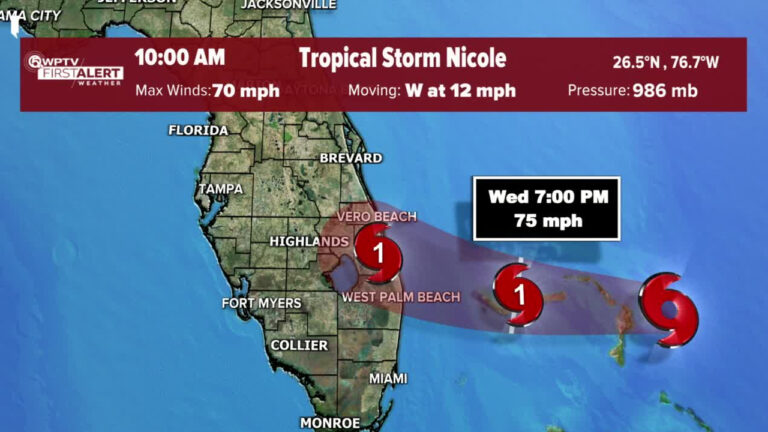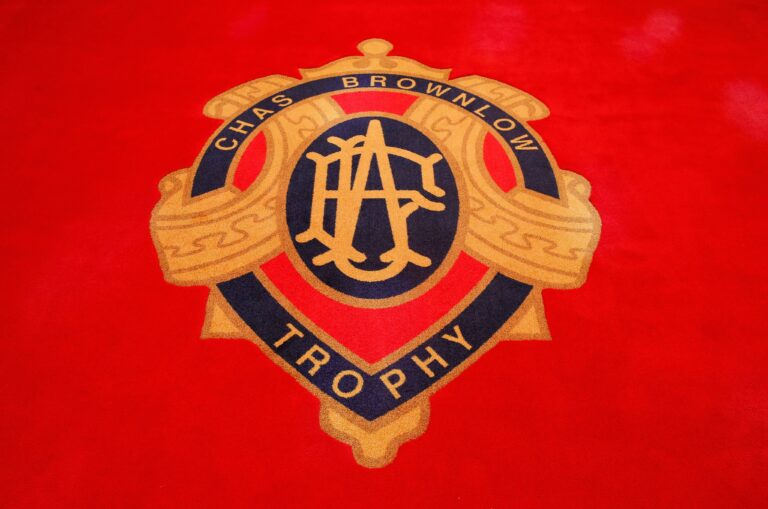5 Ways to Protect Privacy Online: Updated Guideline!
Protect Privacy Online: It’s always a danger to put our private pieces of information on social media as they can be misused.
Online privacy is a significant concern that needs to be addressed.
However, we can take steps to help prevent and protect our personal and financial information.
At the same time, we visit our favorite social media or entertainment sites.
Following are a few ways we can follow to keep ourselves protected and safe from cyber thefts:
1)Put out little personal details on your social media platforms:
An intelligent way to help protect your privacy online is not to overshare on any social platform.
Providing more than required information on Facebook, Twitter, and Instagram could make it easier for cybercriminals to obtain identity information, allowing them to access your financial or personal information.
It is regrettable that most people take it lightly and don’t think twice before over sharing.
It would be best to leave the ‘Personal details’ fields empty in your social media accounts to protect your online privacy.
We don’t have to let it out in public about what we do, where we study, or where our job is because it leaves you making an easier target.
Look for different privacy settings. Make sure you filter the people who can or can not view your posts.
Create strong passwords so that it is not easy to gain access to your social media accounts.
Never use easy passwords such as your birthdate or parent’s/spouse’s name.
2)Incognito or private mode browsing helps:
It is better that you don’t save your browsing history, or important internet files, on your computer.
It is suggested to do your web searches in private mode strictly.

Web browsers have their privacy protections out in the market to help save from cyber theft, such as the Incognito Mode in Chrome, Firefox, etc.
With these privacy protection tools, it is safe to search so others can’t trace your personal search history.
Considering, the private modes and privacy protections do not guarantee your privacy while searching in the private or incognito way, your ISP(Internet Service Provider)still gets the information of your searches.
The same is with the system you work on.
If you’re employed, the employer will know about your search whereabouts.
Not only this, but the websites you surf also has keeps a tab on your search.
3)Using different search engines:
It is most likely that you also depend on Google for all your searches.
But if you have options and want to safeguard your particular searches, you don’t have to use Google only.
Privacy is one strong reason, people use different search engines, mostly used anonymously.
These types of search engines don’t track your clicks or search history.
Read More: HOW TO USE CHOPSTICKS LIKE A PRO
4)Click Carefully:
You must not fall for scams like fake emails and messages to click on corrupt links so the scammers can access your personal or financial details.
Mostly you can recognize it’s a fraud when you click on a fraudulent link and you are directed to a faux webpage that looks like a genuine website of a financial or a bank institution.
But when you give away any of your account details, you’ll unknowingly be sending it all to the frauds behind the spam, not any official bank, or credit card company.
Before you click on any such suspicious links, check the URL attentively.
If it doesn’t match the official website you want to use, don’t take the risk of clicking.
Always know the fact that banks or other official platforms will never ask you for your financial details through an email or a message.
You must immediately log in to your financial provider’s online account platform if you receive any such email.
5)Always use quality antivirus software
The final and most crucial step is installing antivirus on all your tech devices.
This software helps prevent hackers from hacking information from your computer such as financial details, personal information, or your IP address.
On installing this software, it needs to be frequently updated in order to make use of its virus protection software against the latest viruses.
Install the updated versions as soon as your computer informs you.
FAQ’S
Q:What are the best three ways to protect privacy online?
A:-Use strong passwords
-Install security software and update continuously
-Hide your personal details
Q:How to protect data privacy?
A:Encrypt your data from time to time. Always have a backup of your data. Use hard drives and a firewall.
Q:What are the issues of internet privacy in today’s time?
A:It is the misuse of oversharing personal information. Snooping and tracking of locations feature. All these lead to risk-bearing.
Q:Are there any laws about social media privacy?
A:There has been no specific law approved for Internet privacy or data protection. However, there’s Article 21 that helps with the privacy lock.