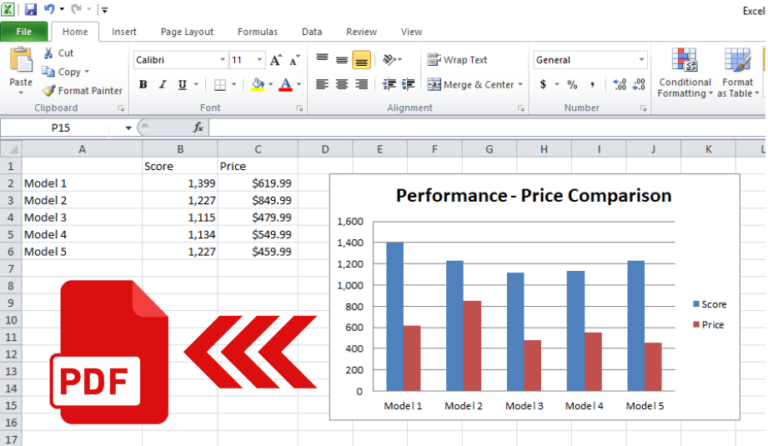How Do I Change My Wi-Fi Password Atlantic Broadband? Explained
Logging into your Atlantic broadband router’s settings panel is critical because without access to your router, you will be unable to adjust it. While the login process is simple and uncomplicated, there is a possibility that you will encounter difficulties when attempting to enter into your Atlantic internet router for the first time.
We will address how to access your Atlantic broadband router’s settings dashboard in this article, as well as some crucial guidelines such as customizing and setting up your Atlantic broadband router & Change Wi-Fi Password Atlantic Broadband. All you have to do is follow the guides I’ve included below. Thus, let us begin.
How to login to an Atlantic Broadband Router?
The control panel for your Atlantic broadband router is where all of your Atlantic broadband router’s configuration settings are stored. If you wish to modify your router’s settings, you must first log into your Atlantic broadband router’s control panel. All you need is the following:
- Broadband router from Atlantic.
- You can connect to your router’s Wi-Fi network either wirelessly or via an ethernet cable.
- You undoubtedly have a web browser.
- Now, proceed with the instructions below to access your Atlantic internet router’s settings dashboard.
- To begin, connect your device to your Atlantic broadband router through an Ethernet cable. This can be accomplished through the use of an Ethernet cable or wirelessly. However, using a LAN cable to connect is strongly advised.
- Begin by powering on your device and using your online browser. Enter the Atlantic broadband router’s default IP address in the address bar. 192.168.1.1 is the router’s default IP address.
- Now, a login screen for your Atlantic internet router will appear on your device’s interface, prompting you to enter the default username and password. If you are unsure about your router’s default login credentials, you can use the following:
| Router | Default Username | Default Password |
| Ambit (Ubee) DDM3503 | user | user |
| Ambit (Ubee) U10C035 | user | user |
| Arris CM450A | admin | password |
| Arris CM550A | admin | password |
| Arris WBM760A | admin | password |
| Arris CM820A | admin/blank | password/blank |
| Cisco DPC3000 | cisco | cisco |
| Cisco DPC3827 | cusadmin | password |
| D-Link DCM 202 | dlink | dlink |
| Linksys BEFCMU10 v4 | blank | admin |
| Linksys CM100 | blank | admin |
| Motorola SB5100 | admin | Motorola |
| Motorola SB5101 | admin | Motorola |
| Motorola SB5101U | admin | Motorola |
| Motorola SB5120 | admin | Motorola |
| Motorola SB6120 | admin | Motorola |
| Motorola SB6121 | admin | Motorola |
| Motorola SBG6580 | admin | Motorola |
| Motorola SBG901 | admin | Motorola |
| Netgear CG814CCR-V2 | admin/cusadmin | password/highspeed |
| Scientific-Atlanta DPC2100R2 | admin | password |
| Scientific-Atlanta DPC2505 | admin | password |
| SMCNetworks SMC8014WG | cusadmin | password |
| SMCNetworks SMCD3G | cusadmin | password/highspeed |
| SMCNetworks SMCD3GNV | admin | password |
| Thomson DCM425 | blank | admin |
| Ubee DDM3513 | admin | cableroot |
| Zoom Telephonics 5241 | admin | cable |
| Zoom Telephonics 5350 | admin | admin |
- Nota bene: If you have already configured your Atlantic broadband router’s username and password, these default login credentials will not work for you.
- Click the sign-in button after entering your default login credentials.
After a few seconds, you will be redirected to your Atlantic broadband router’s control panel, where you can make critical network configuration changes and much more.
Read Also: Program Universal Remote without remote codes
How to Setup an Atlantic Broadband Router?
If you are having trouble configuring your Atlantic broadband router, you have come to the right place. In this section, I’ve put together a step-by-step guide to help you set up your Atlantic broadband router. So, if you encounter errors during the setup process, this guide will assist you.
All you have to do is follow the steps I’ve outlined below:
- Remove the equipment from the box and store it in a secure location in your home.
- Reattach the cable line and reconnect the modem’s power cord to the power source (in the wall outlet).
- Then, using an Ethernet cable, connect your Atlantic broadband router to your modem.
- Wait until the modem is turned on. The modem will automatically update itself and begin operating within 5 to 10 minutes. When the LED lights on your modem begin to glow, it means that your modem is turned on.
- Connect your device to your Atlantic broadband router using an Ethernet cable once more. Connect one end of the ethernet cable to your device and the other to your Atlantic broadband router.
- Now, turn on your device and launch your web browser. Enter the default IP address for your Atlantic broadband router in the address bar.
- Enter your Atlantic broadband router’s username and password in the login page and click the sign-in button.
- After gaining access to your Atlantic broadband router’s settings dashboard, launch the basic set up wizard.
- Proceed after configuring your router in the setup wizard.
- After you’ve finished configuring your router, click the save/apply button to save the changes you’ve made.
This is how you set up your Atlantic broadband router in just a few simple steps.
How to change the default password for your Atlantic broadband router?
If you want to make your router more secure, you should change the default login password. No one will be able to connect to your router’s Wi-Fi network this way.
If you do not change the default login details, anyone with access to your Atlantic broadband router’s network can do so by using the default username and password. This is possible because the default login details for any router are available on the internet.
To change the default password for your Atlantic broadband router, follow the steps below:
First and foremost, you must log into your router’s settings dashboard. If you are unfamiliar with the login procedure, you can refer to the guide I mentioned earlier.
- Now that you’ve gained access to your Atlantic broadband router’s settings dashboard. Look for the wireless option in the main menu and select it.
- In the wireless tab, look for a button labelled ‘Wireless Security.’ Click on it.
- In the wireless security tab, you can easily change the default password for your Atlantic broadband router. Remove the old password and enter the new password in the same field.
- Confirm the change and proceed.
- To save the settings, press the Apply button.
When you’ve saved the settings, make sure to test them by connecting your devices to your wireless network.
Atlantic Broadband Router Port Forwarding
The instructions below will show you how to forward ports on your Atlantic Broadband router in simple steps.
- First, assign a new static IP address to the device to which you are forwarding ports.
- Using a web browser, navigate to the Atlantic Broadband settings panel via the default gateway 192.168.1.1.
- In the table above, enter the Atlantic Broadband default username and password.
- Now, select the Advanced option.
- Select the Port Forwarding or Port Triggering option.
- Select the option to Add Custom Service.
- In the Name box, type a name for your device.
- Enter the same port number in both the Starting and End Port boxes.
- Enter the IP address of the device to which you are forwarding ports.
- Choose a protocol: TCP, UDP, or both.
- To save the settings, select Save.
Also Check: how do I cancel weather live on iPhone Complete Guide 2022?
How to Reset an Atlantic broadband Router?
Resetting your Atlantic broadband router to its factory defaults may help if you’ve lost your router’s login information or if you’re experiencing problems with your router. You can hard reset your Atlantic internet router by following the instructions below.
- Find the reset button on your router and press it.
- A paperclip or a pin can be used to keep the reset button down for 30 seconds.
- Wait 30 seconds after pressing the router’s power button while holding the reset button until it goes off.
- Press the power button once more while holding the reset button. Wait 30 seconds again for your router to reboot.
After your router has rebooted, the reset process has been performed successfully.
Atlantic Broadband router login username and password not working
These are the usernames and passwords for the Atlantic Broadband router’s login. However, it’s possible that the specifics won’t apply to your situation. It’s possible that there are a variety of factors at play here. Your router may not be listed in our list of default admin username and passwords, which could be the first thing to rule out.
You can pay $9.99 per month to use Atlantic Broadband’s rental routers and modems. Using one’s own modem and router helps to alleviate this problem for the majority of people. In actuality, most modems and routers will function in most cases, but you may encounter performance difficulties.
Consequently, you may be unable to access our Atlantic Broadband modem login page if your device is not listed. What do you do if you find yourself in this situation?
Your Atlantic Broadband router may be unable to access its admin dashboard if you have already changed the admin password. Or perhaps the technicians who installed your system acted on your behalf.
In order to keep your network safe, you should change your router administrator password. Using our chart, you can observe that most router and modem passwords are the same. As a result, your system could be breached.
To avoid this, you’ll need to alter your router’s administrator login information. Then, what can you do if the advice that we gave you doesn’t apply to you?
FAQs
How do I reset my Atlantic Broadband Wi-Fi?
- Modem/Gateway Reboot/Reset
- Power cords should always be unplugged from a power outlet when not in use
- Please be patient for at least a full minute.
- The modem or gateway should come back online as soon as the power cord is plugged back in.
Why Is 192.168 1.1 Not Opening?
You may be having trouble logging into your account because of: An issue with a hard-wired connection (such as a bad Ethernet cable) It’s possible to enter the IP address wrongly. A problem with the computer’s IP address.
How Do I Log into My Atlantic Broadband Router?
You can access the router’s web interface by using a web browser. The website can be found at http://192.168.1.1. The username and password for this account are: admin and admin, respectively. The wireless password can be found by going to Wireless > Wireless Security. unplugging any equipment before doing so is a good rule of thumb.
What Happens If I Factory Reset My Modem?
Modem resets bring them back to factory settings. All of your customizations will be lost, including your static IP address and DNS, as well as your personal password and Wi-Fi network configurations.